Installation
Go to GT4T The download page to download, and when the download is finished, double click on the downloaded file to start the installation. The download page will automatically download the appropriate version based on your system.
After installation, the Windows version of GT4T will start automatically and a tutorial page will be launched. The Mac version requires you to find the GT4T icon in the applications, double click on it to start.
Installing on Windows
-
Open the web browser on your computer, type
gt4t.cnin the address bar and press theEnterkey on your keyboard to open it.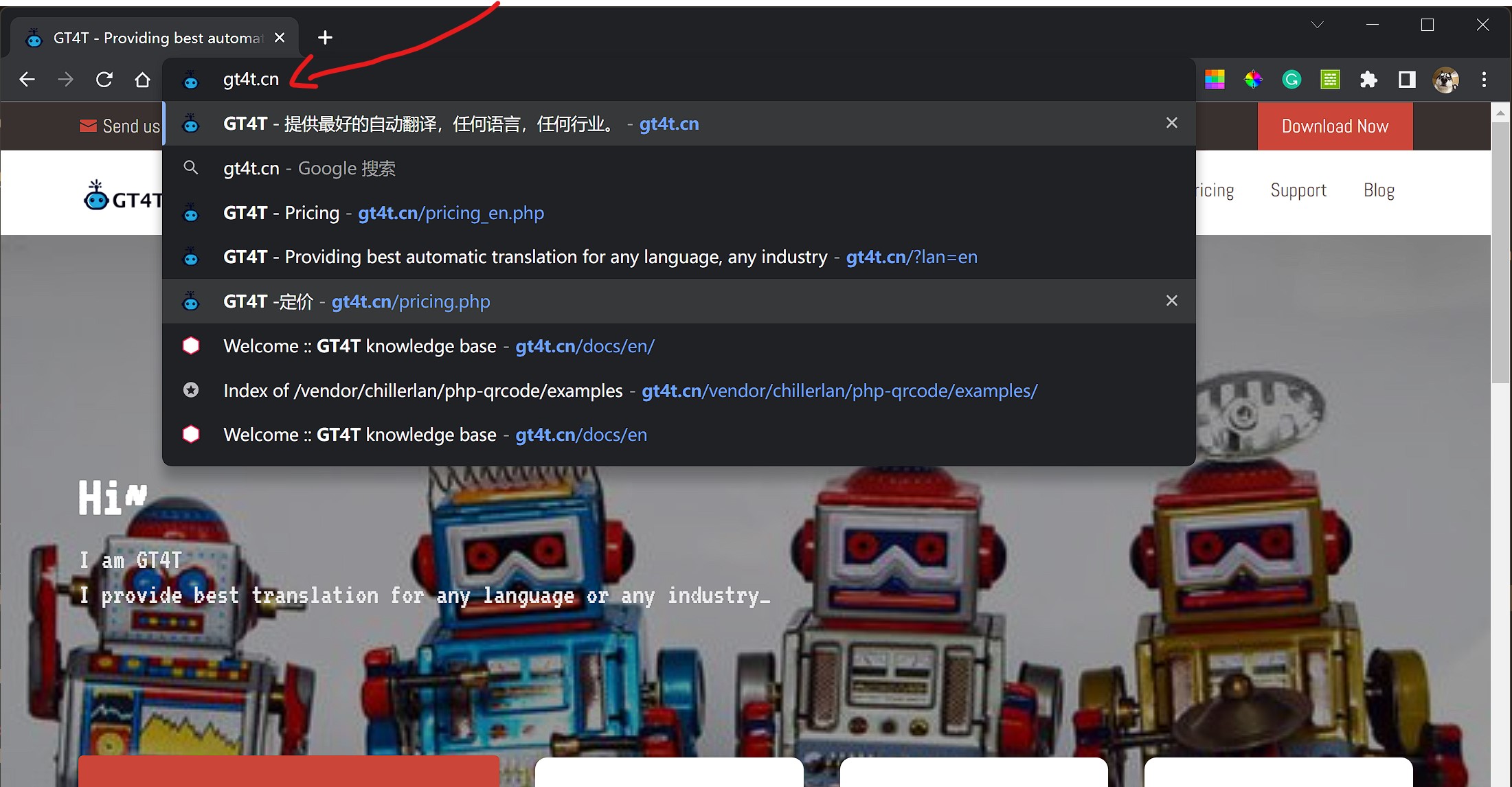
-
Click “Download Now” at top right and then click “click here to download GT4T”
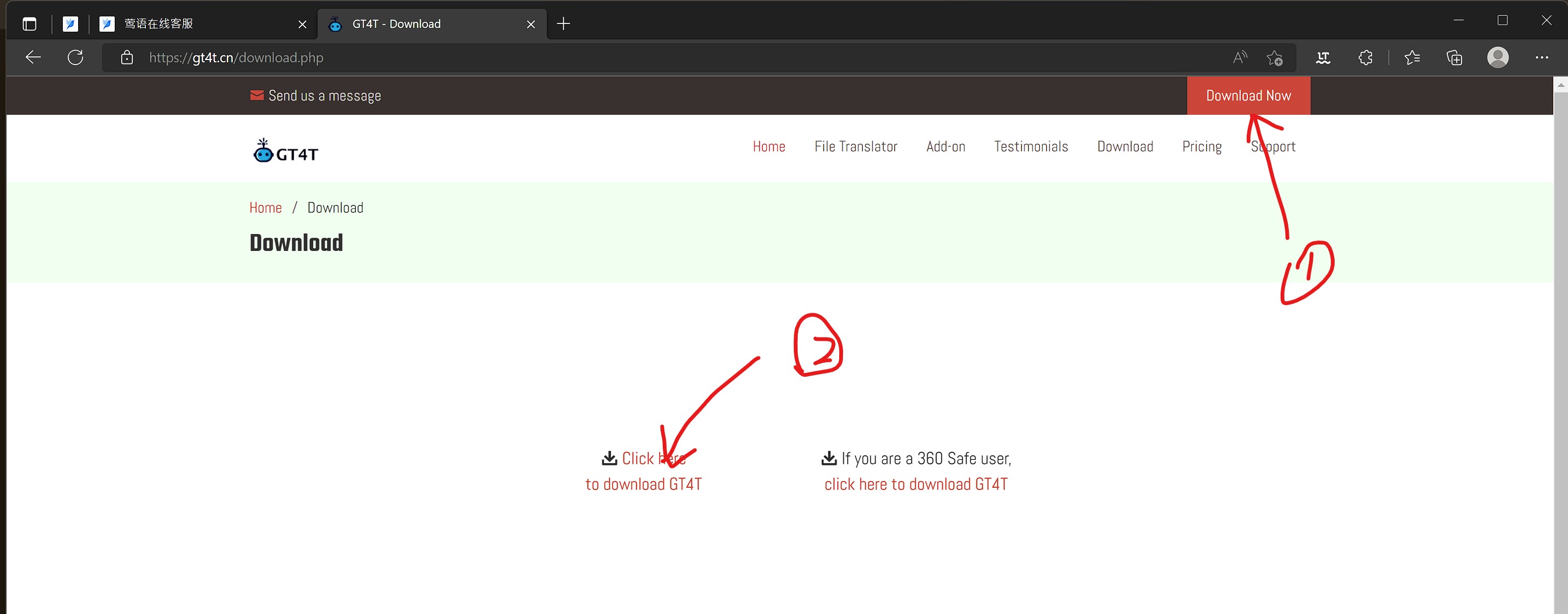
-
Wait for the download to finish completely and click on the downloaded file to start the installation. Ignore the various security warnings.
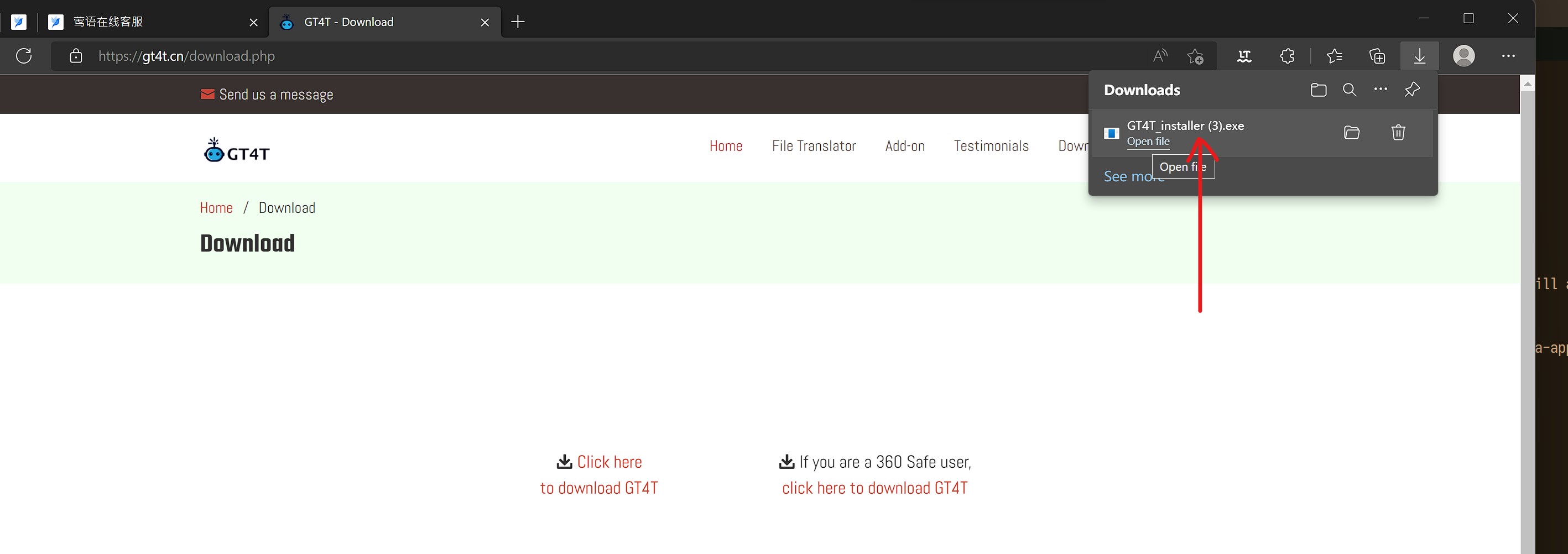
-
After installation, GT4T will start automatically. The first time you run it, a simple welcome tutorial will pop up, please follow the guide to learn the basic usage.
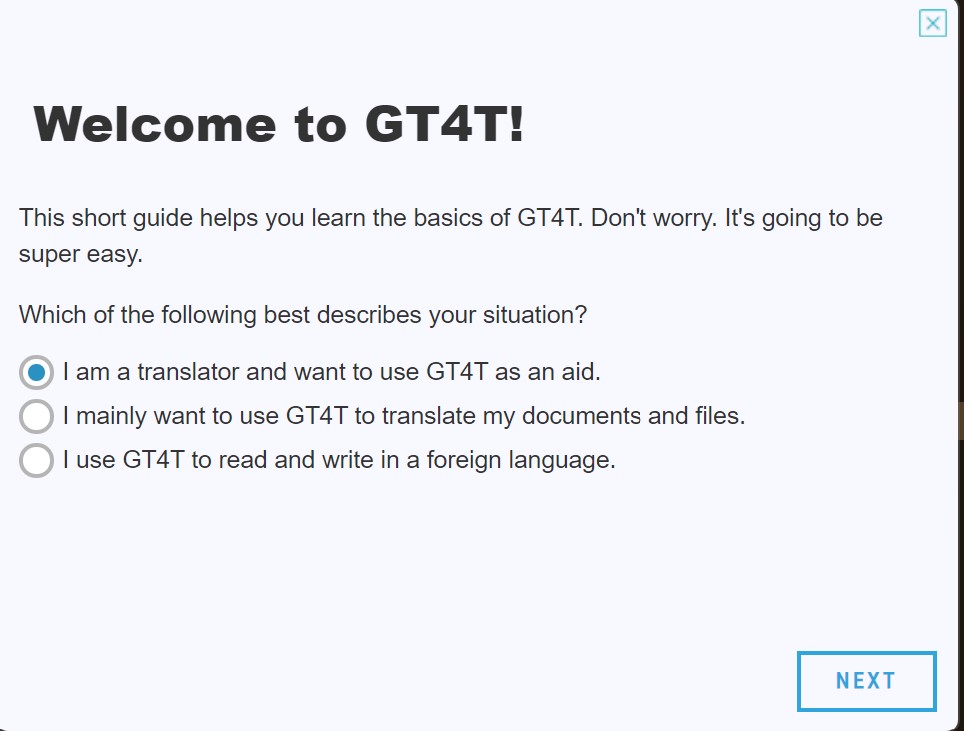
-
By default, GT4T will start with the computer, and there will be an additional GT4T icon in the bottom right corner of the screen after startup.
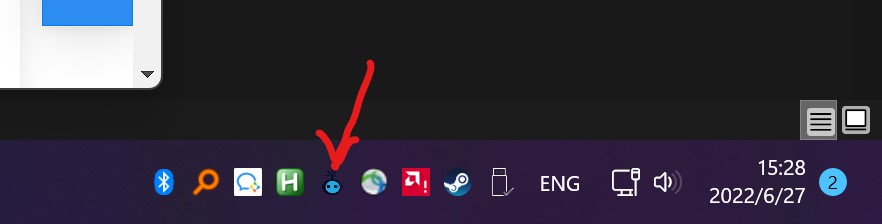
Congratulations, GT4T has been successfully installed. To continue reading points, please click 配置.
Mac Version Installation
-
Open the
safariweb browser, typegt4t.cnin the address bar and pressEnteron your keyboard to open it.
-
Click on the download and it will start automatically.
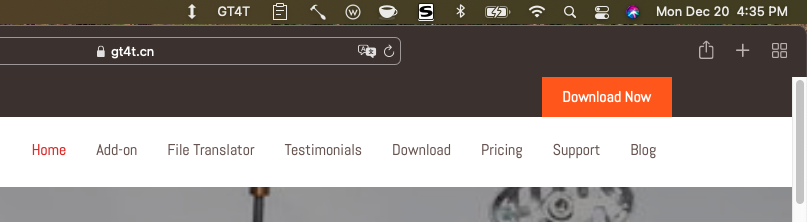
-
Wait for the download to finish completely, then quickly double-click on the downloaded file to start the installation.
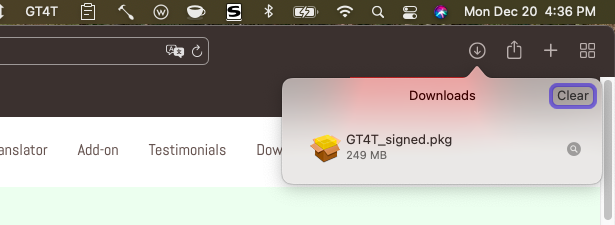
-
Enter the password for your computer account to allow the installation to proceed.
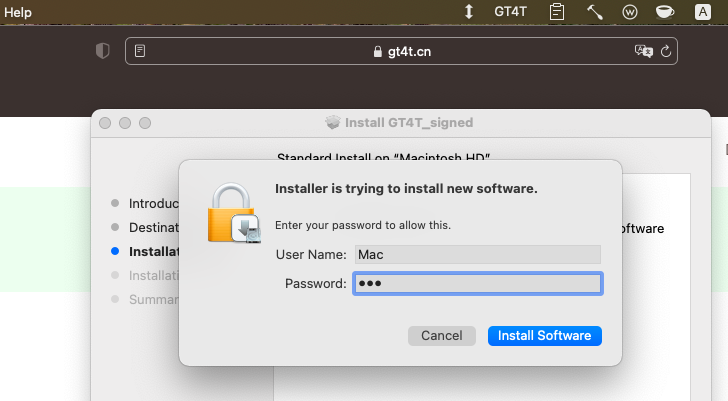
-
At the end of the installation, press
Command Spaceto startSpotlight search, typegt4tand enter to run the just-installedGT4T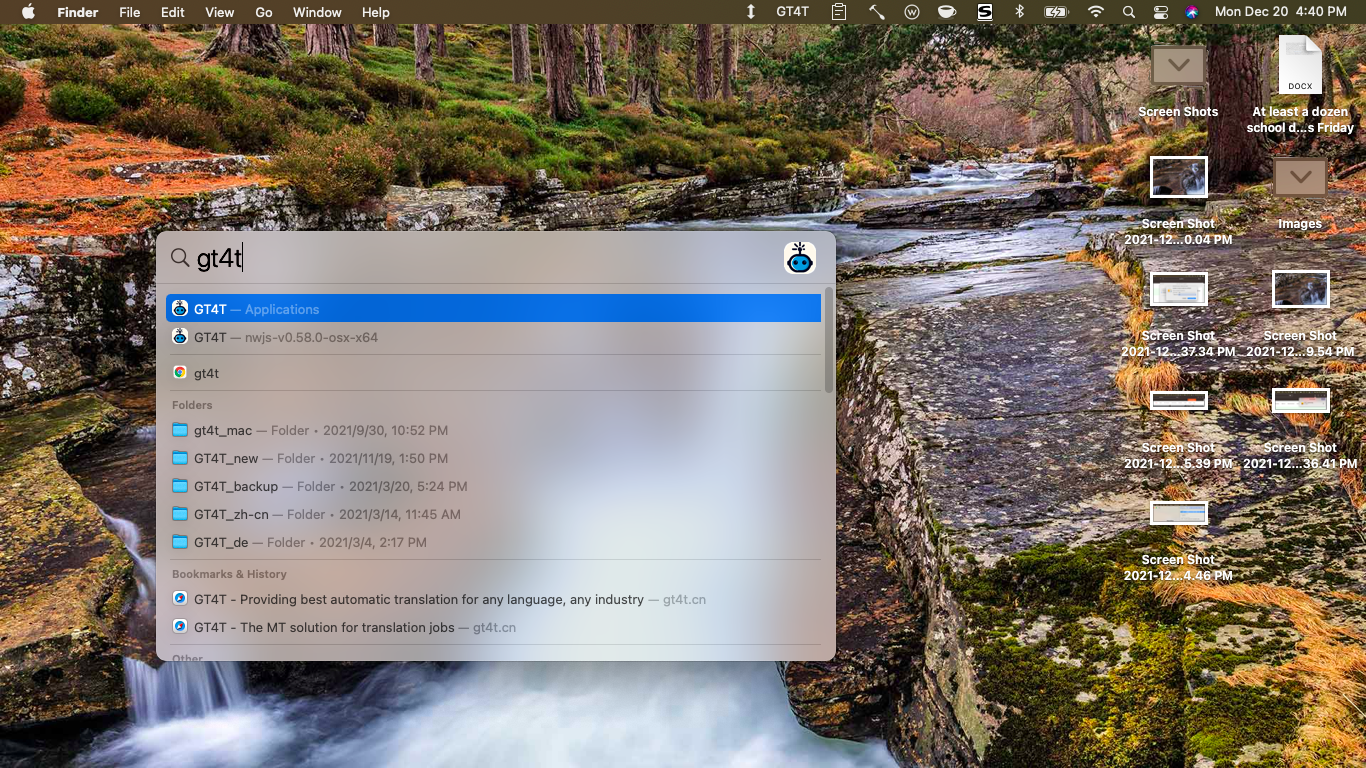
-
The four letters
GT4Twill appear in the upper right corner of the screen, left click on it to bring up the pop-up menu.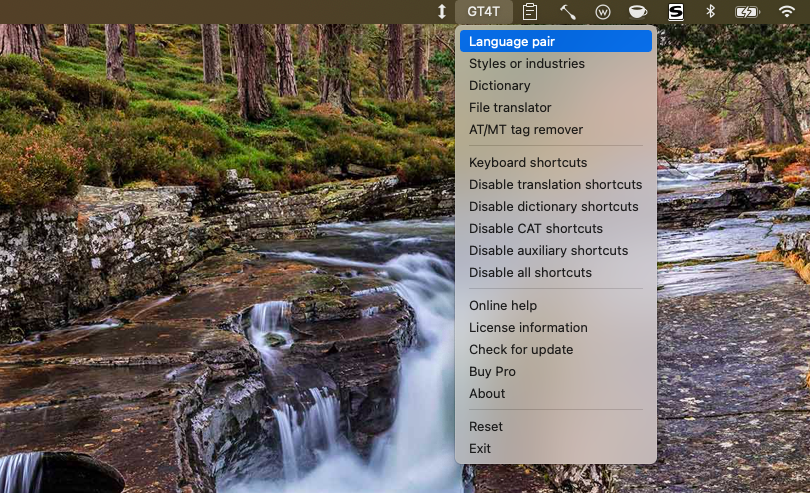
Congratulations, GT4T has been successfully installed.