How to use your own API
Go to GT4T Main Settings Screen. Click API and add your API code to the appropriate location.
The GT4T has built-in accounts for all automatic translation engines and you don’t need to purchase an extra account from automatic translation providers. However if you have your own account from an automatic translation provider, you can usually use your own account through GT4T by providing an API code.
For example, if you want to use your own Google Translate account through GT4T,
-
Go to GT4T Main Settings Screen. Click
APIin the left column.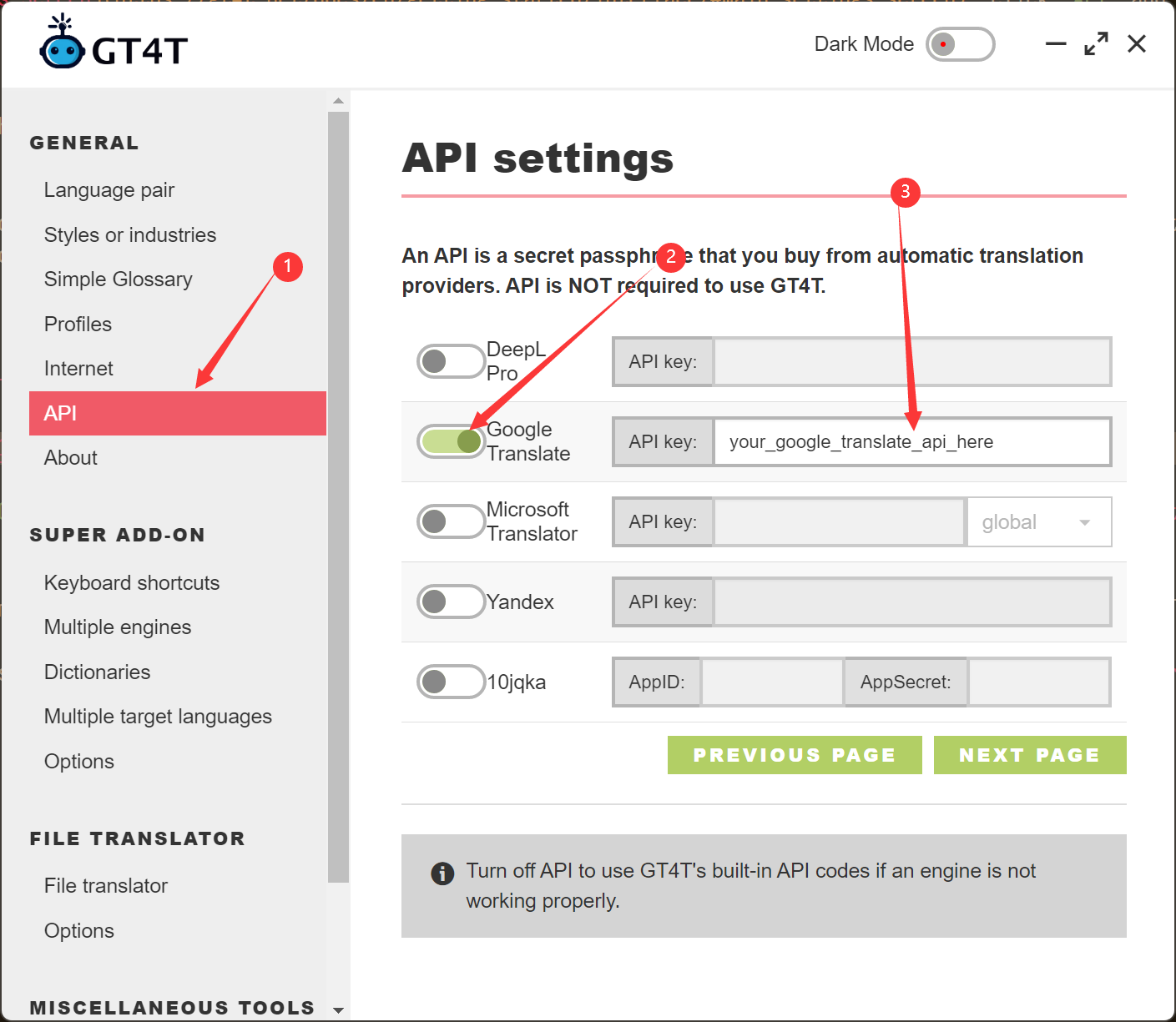
-
First find the line
Google Translate, turn on the switch in front of it, then paste your Google Translateapicode into the input box and close the API page.
Once the settings are completed, you will be using your own Google Translate account when using Google Translate through GT4T.
Attention After you set up your own Google Translate API, you still need to select Google Translate as engine Setup your own Engine.