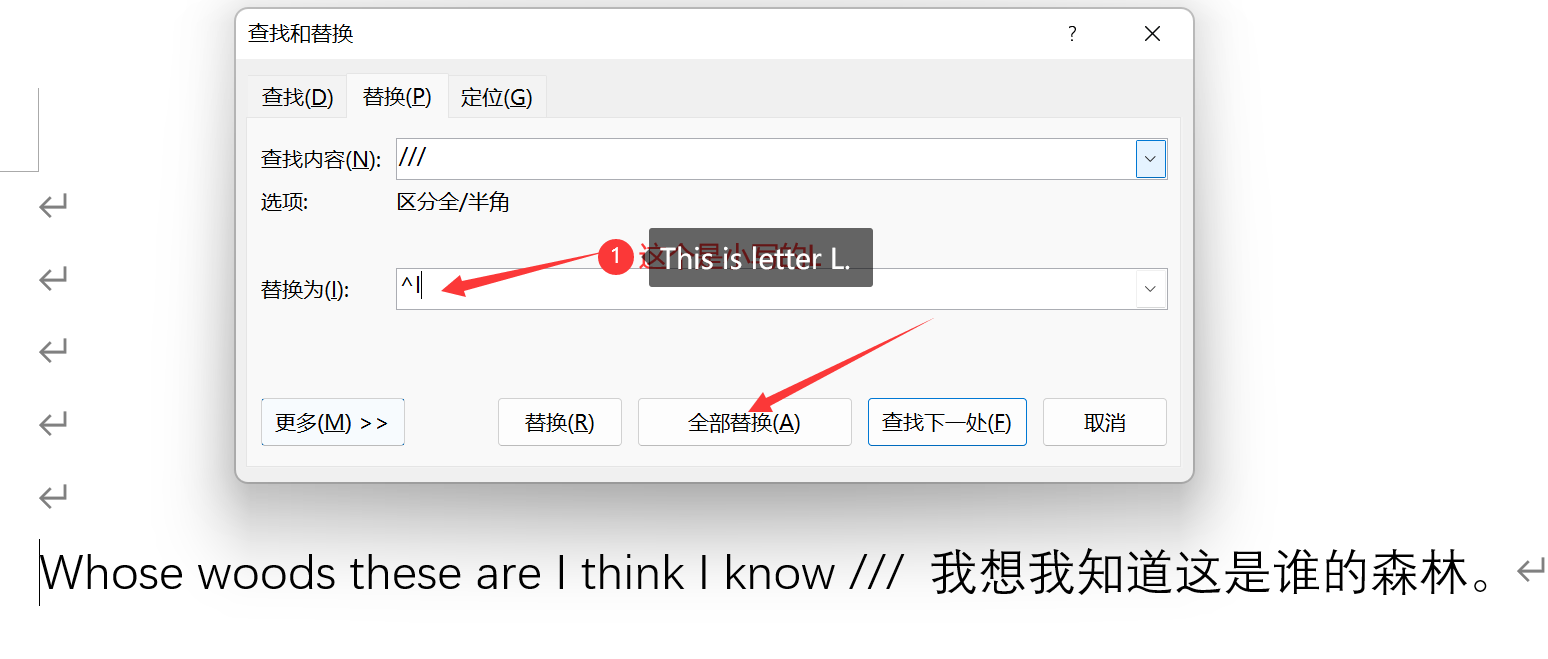How to output bilingual documents
Jump to Section
Click Options on the GT4T File Translator screen and then check the Output bilingual files option.
-
Click on
OptionsunderStarton theGT4T File Translatorscreen.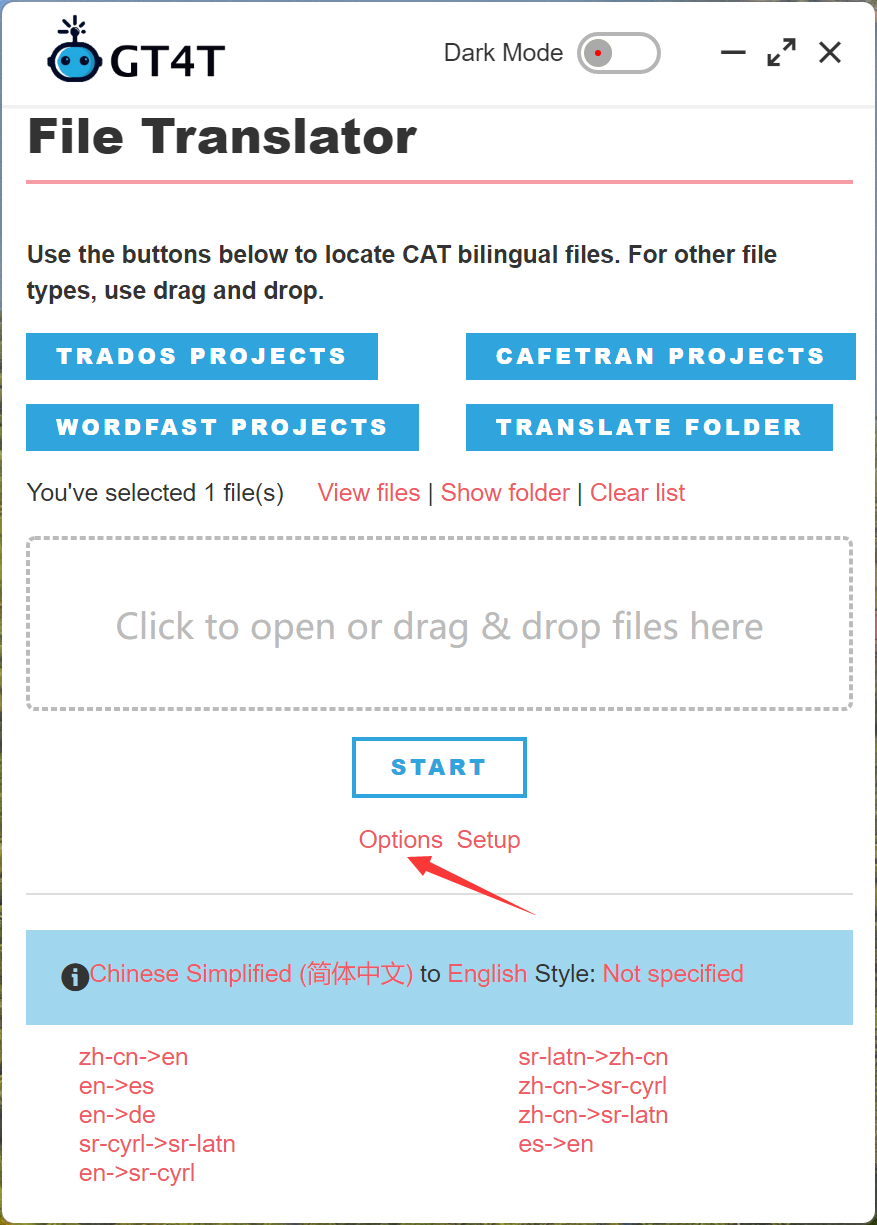
-
Check the
Output bilingual filesoption.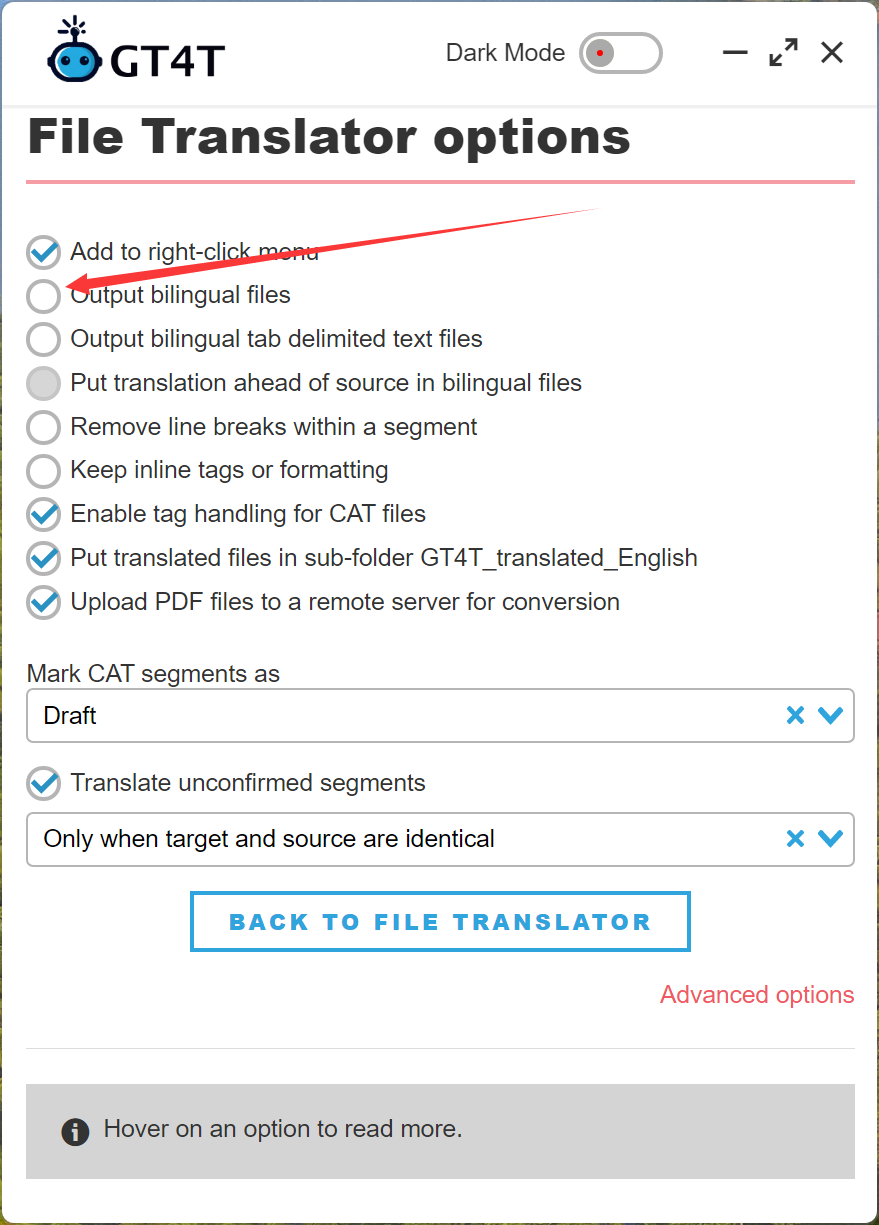
The translation generated by GT4T appears in the following bilingual format.
Whose woods these are I think I know /// 我想我知道这是谁的森林。
If you want to replace /// with another symbol, please use the Find and Replace function in the software you are using.
For example, if you want to replace /// with a line break, in a Word document, open it in Microsoft Word and then click ctrl hto open Find and Replace.
Look for: ///
Replace with:^l