Chat translation assistant
GT4T Chat Translator supports most chat software running on Windows such as WeChat, QQ, Whatsapp, line, Twitter, Zalo, Facebook, KakaoTalk etc. It even supports the web version of chat windows such as gmail hangouts, etc.
GT4T actually runs on top of 29 automatic translation engines around the world. Whatever your language pairs are, it can always provide the best translation possible.
After GT4T is running in the background, take English to Spanish as an example, after typing English in any chat window, press Ctrl Alt j, your message will be translated into Spanish and then sent. Select the English sent by the other party with your mouse and press the middle mouse wheel to view the Chinese translation.
Display back translation: GT4T can display several Spanish translations for you to pick from. If you do not know Spanish at all, displaying Spanish translation choices won’t help. GT4T can instead display the English back translations of the Spanish translations. You then can pick and press Enter to send the corresponding Spanish translation.
Attention This feature is only available in Windows 10 and above.
- If you write in English and the other person you chat with writes in Spanish, first set the language pair as shown.
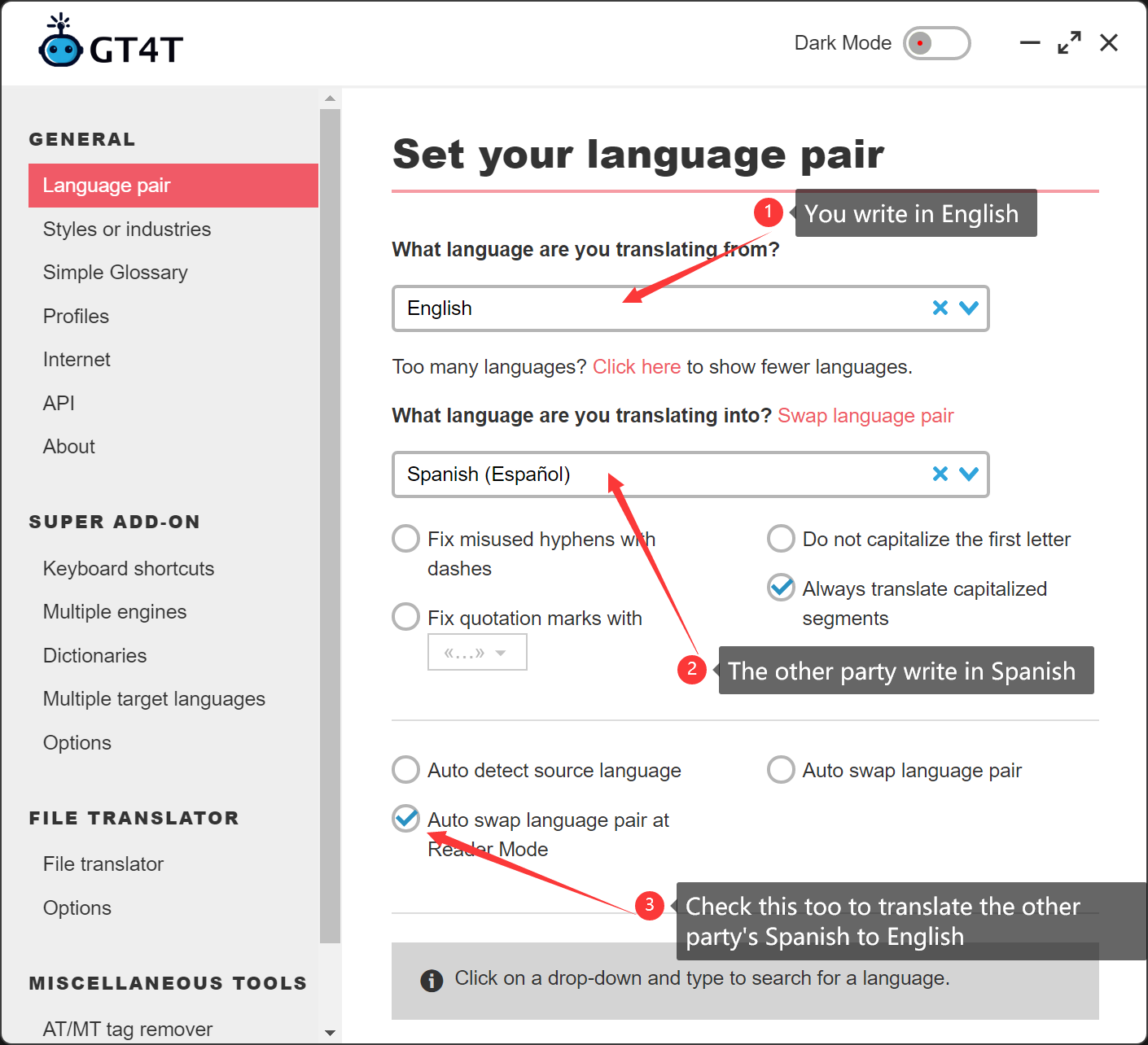
- Start your chat software or open the chat window on the web page and type your message in English as normal. Press
ctrl alt jand the entered message is translated into Spanish and sent automatically.
!
- The other guy send back a message in Spanish. You select his Spanish sentence using your mouse and press and middle wheel. You get an English translation in a pop-up.
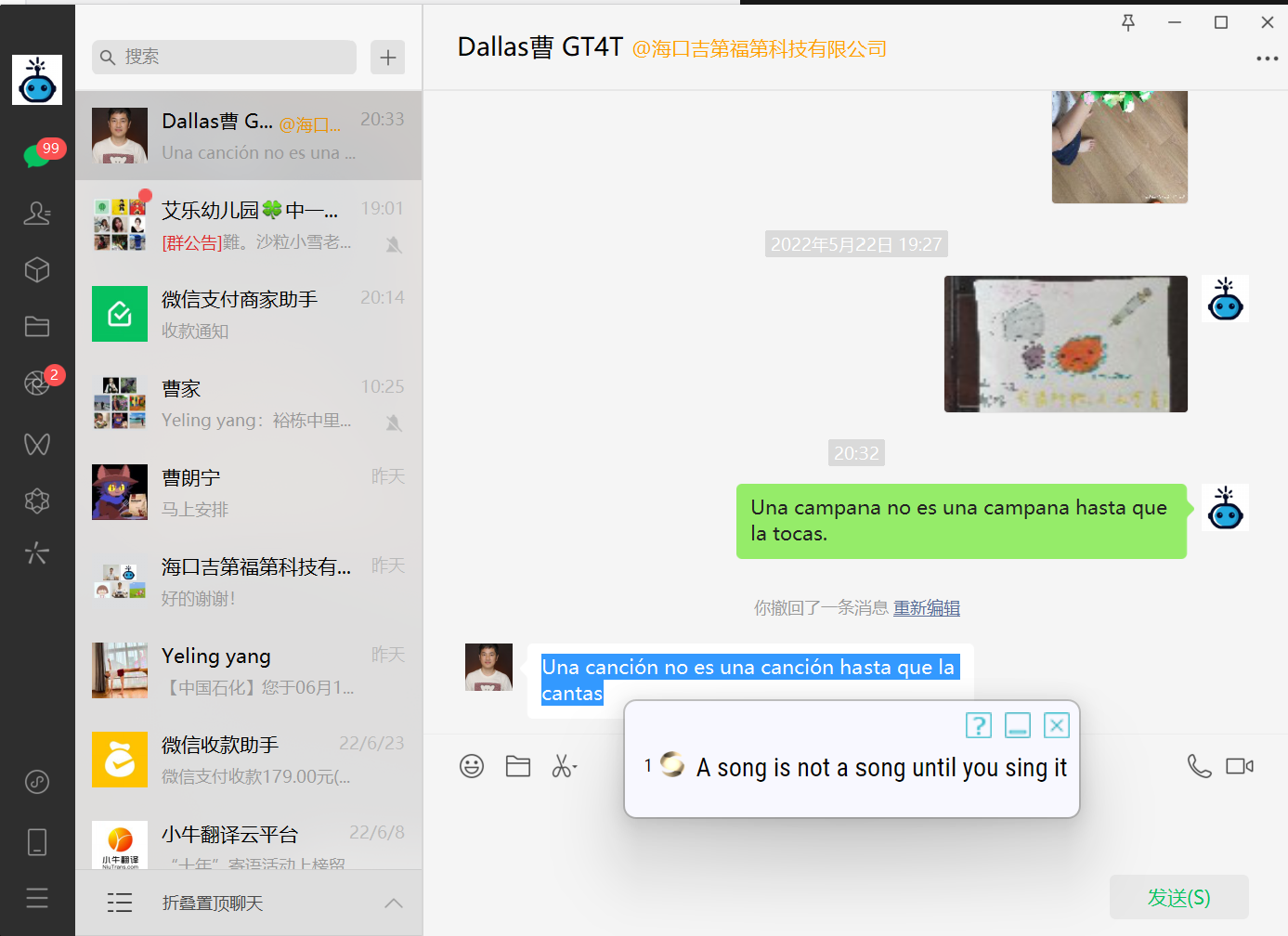
- Tips If you want to view multiple translations first and manually select the best one before sending it, press
ctrl alt win jafter entering the English message.
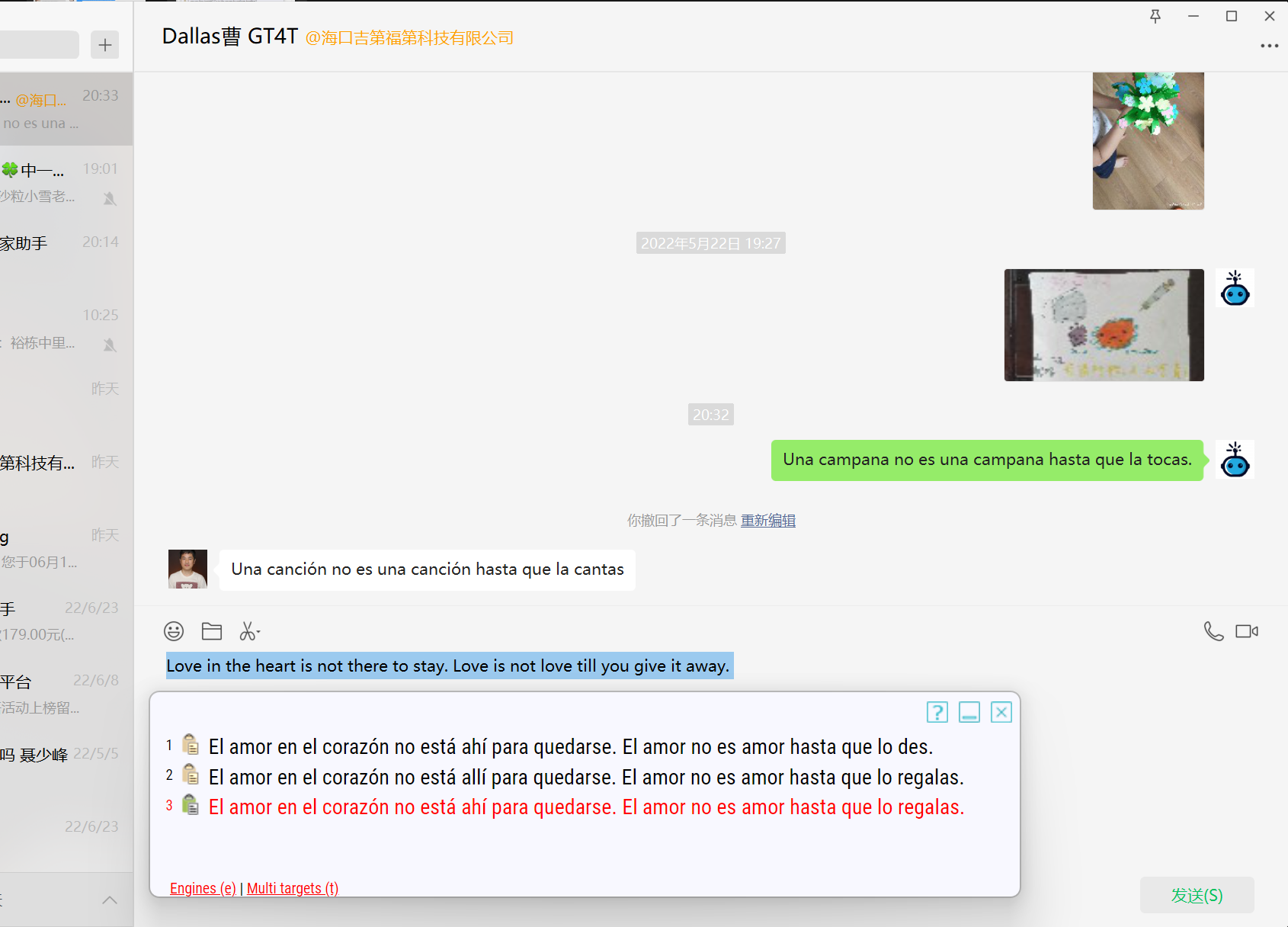
Use Up and down arrows to select a translation, and press enter to send.
-
Display back translation If you do not know Spanish at all, displaying Spanish translation choices won’t help. In this case, GT4T can translate the Spanish translations back to English for you to pick from.
5.1. Go to GT4T Main Settings Menu, Click
Multiple Engineson the left pane and then checkDisplay back translation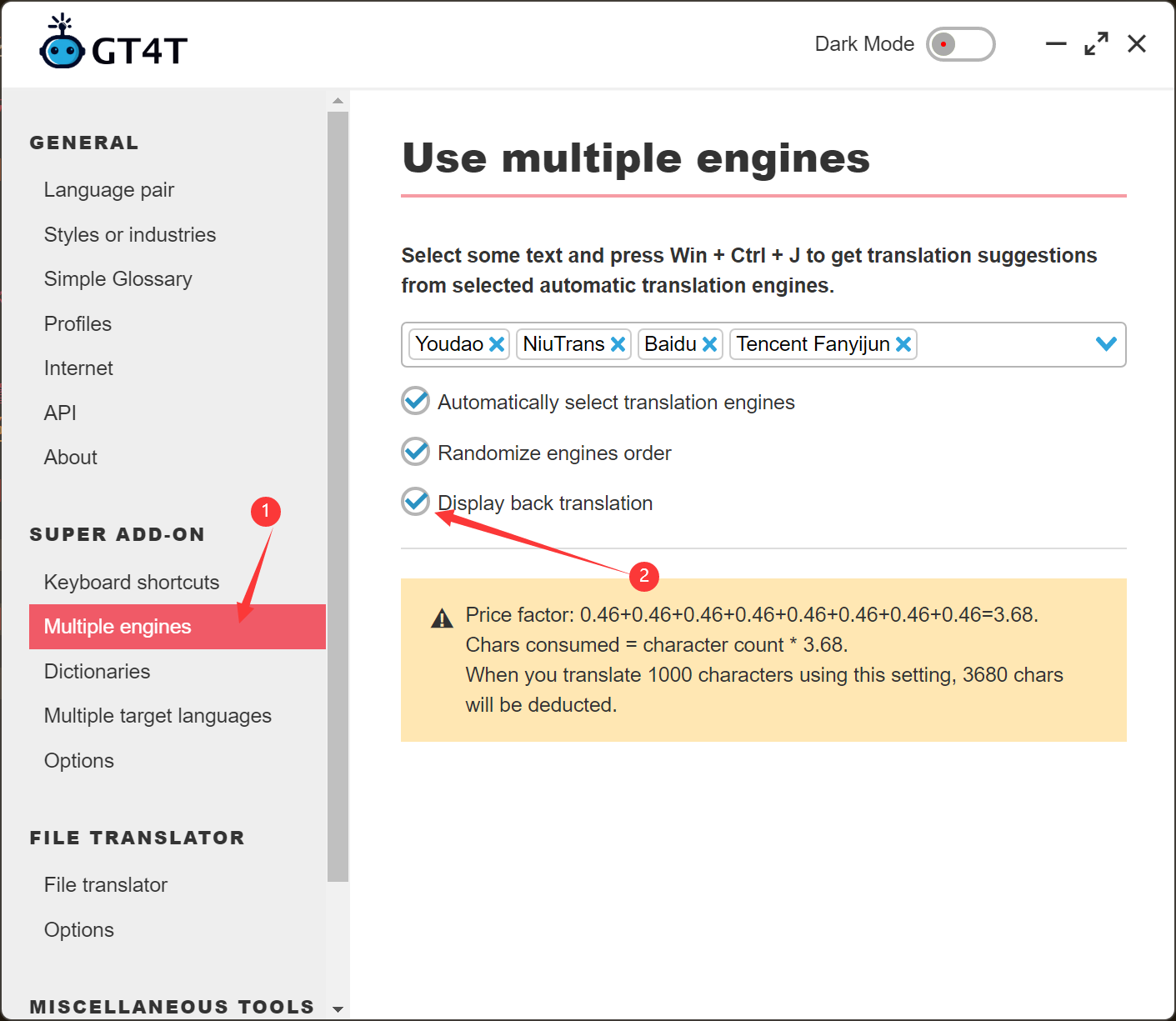
5.2. Type your English message and press
ctrl alt win j. You then get a pop-up containing the English back-translations.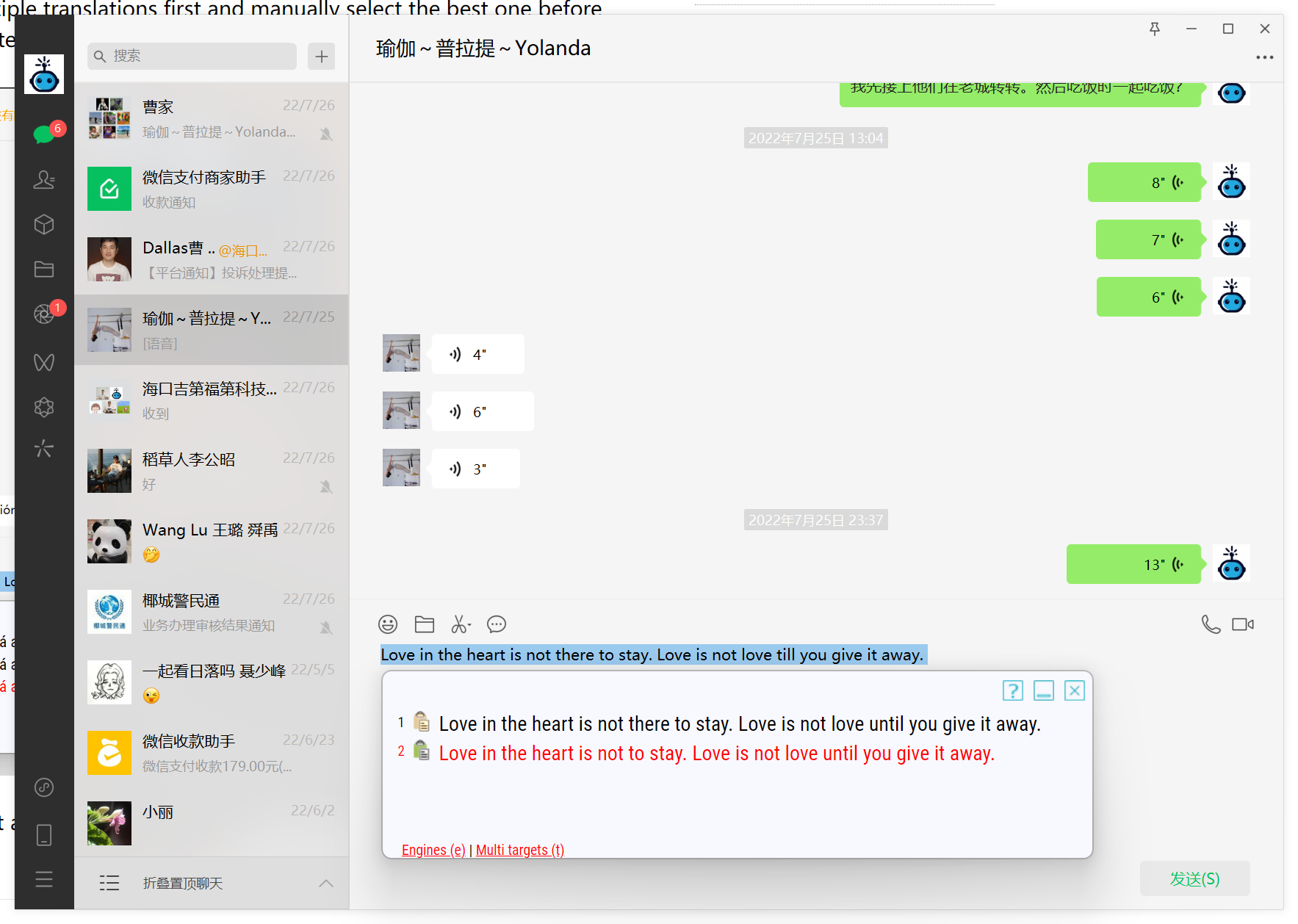
5.3. Pick the best one and press Enter to send the corresponding Spanish translation.