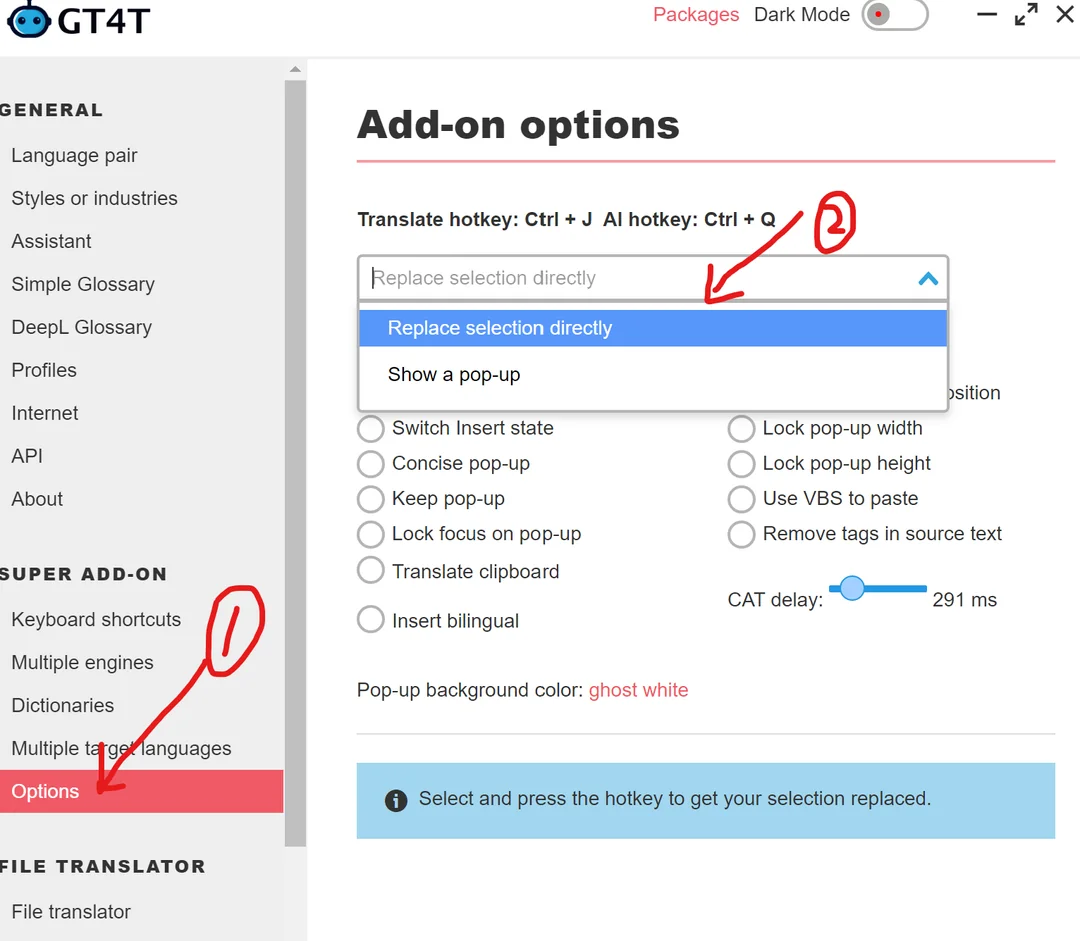How to set "replacing selection" as default instead of the translation pop-up for GT4T shortcuts?

In older versions, when pressing ctrl j, ctrl q, or ctrl alt j in CAT tools, selections will be replaced directly by translation.
In newer versions, however, ctrl j, ctrl q or ctrl alt j will call up the pop-up. To replace selection without the pop-up, you will need to add a Win button, e.g. ctrl win j.
To revert to the old behavior, go to Setup -> Options under Super Add-on and then choose "Replace selection directly".